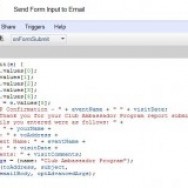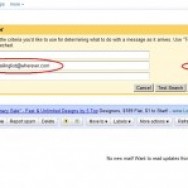Tech Tips & Tricks
General information about technology that may not pertain exclusively to web design or Internet business.
Quickly Add Images to Posts with PicturePaste
How to Paste Pictures into WordPress? I’m sure any WordPress web designer, at some point or other, gets frustrated with how long it takes to add pictures to a WordPress post. Take a screenshot. Save. Edit. Save again. Upload through the media library. True, it doesn’t take that long, but on the web seconds can make a difference. Who hasn’t wished we could throw the pictures directly into a WordPress post? PicturePaste Crops, Resizes, Slices and Dices PicturePaste is a useful program. Install it, run it, then just take a screenshot. The PicturePaste window automatically shows the image on the clipboard, and allows you to zoom in and out (changing the...
Read MoreSending Confirmation Emails with a Google Docs Form
I love Google Apps. Gmail, Google Docs, Google Voice–all brilliant, indispensable products in my opinion. Being able to create forms in Google Docs for quick polls and surveys is also very handy, but the extremely limited feature set has been frustrating to me. One surprising lack is that of being able to send a confirmation email to the user. Granted, not all forms necessarily even have a field for the user to enter their email. [Original post 6/18/11. Edited 10/29/11 to add HTML email to the example. Edited 4/21/12 to add more screenshots and correct “Triggers menu” to “Resources menu”.] With a quick script, you can rectify this and...
Read MoreWhat You Need to Know When Choosing an Email Service
There are many mistakes people make when choosing what email provider to use. It’s very easy to get something good, so there’s no reason to suffer through the lower-quality options. Here are some tips on choosing what’s best for your email. Individual Email Accounts Many people use a “family” email account, or share an email account between two people. Please, please get separate email accounts. This makes life easier for everyone. If people want to talk to both of you, then they can address the email to both your addresses. Having combined accounts leads to confusion. Someone who networks with a Susan may be surprised to get an email from...
Read MoreFiltering Mailing List Messages with Gmail
If you’re on any mailing lists, you realize they can fill your inbox quickly and distract you. Creating filters in Gmail is easy. Here are some ideas on how you may want to use them. Targeting a Mailing List Often, mailing list messages will always come from–or be going to–a mailing list address. You can set the filter to be active for any email from (or to) that special email address. But what if there is no special address? What if someone from a group you visited once in another state emails you and 50 other people by individual emails on a regular basis? Hopefully they make sure to include the name of the group in the subject line or body of the...
Read MoreHighlighting and Sticky Notes with Adobe Reader X
The Bookmark Boon This morning a friend was telling me how she felt the need to keep numerous booklets of reference information around because she could “mark it up, highlight, etc.” I, of course, heavily favor digital over paper any day, and am a firm advocate of reducing paper use and recycling them. I personally like to have materials digitized so I can search for them and search inside them for the text I want, instead of digging through shelves and pages. When my friend told me her concern, my thought was “that should be easy!” Turns out that, without extra add-on programs, Adobe Reader had no way to do these simple tasks. No bookmarks, no...
Read MoreHow to Use Google Groups as a Mailing List
Google Groups are a great way to manage simple community discussion–especially when it’s a small group that you don’t want to design an entire website for. Making a Google Group instead is very quick and easy. If all your members have Google accounts, it can serve as a simple forum where you can post some reference information and discuss matters. But if can make for an effective mailing list as well, and for that people don’t need a Google account–all they need is an email address. Once you create the Google Group, just view the group and see what URL you have chosen. It may look like...
Read More