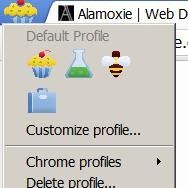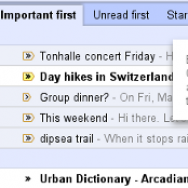Tech Tips & Tricks
General information about technology that may not pertain exclusively to web design or Internet business.
Ready to Get Dropbox?
Dropbox is an incredible tool for: backing up your files keeping files in sync across multiple computers collaborating on files in group projects sharing files with others more easily than emailing attachments The free account has 2 GB of storage; paid accounts offer more. You can also get more storage for your free account in a few ways, mainly by referring friends to Dropbox. In fact, if you yourself are referred to Dropbox, you will get 500 MB of extra space, and the person who referred you will also get 500 MB. It’s win-win. If a friend told you about Dropbox, ask them for their referral link. If nobody else is giving you a referral link, use this one:...
Read MoreSign Paperwork on your Android or iPhone
Adobe Reader now has eSignature capability. This applies to their desktop program and mobile apps, but the real point is this: now on your tablet or smartphone you can mark up a document. You can add comments, draw over it, highlight or underline or strikethrough text, or sign it. After you add text markup, you can move what you added, change the color, or delete markup you added. It’s saved as you add each signature/drawing/etc., so you may want to make a copy of the file before you open it in Reader. What are the possibilities for this tool? Most of them seem geared for taking notes—highlighting text when studying a document, for example—but there are...
Read MoreWhere did the Google Chrome Cupcake Go?
The Dev Channel of Google Chrome (pre-release versions not seen by most people) recently introduced multiprofile features (the “Chrome Cupcake”). Now, some people on Windows have seen that disappear. Others did not see it in the first place. The multiprofile features are still there and better than ever… they’re just hidden now. (If you want to try cutting-edge features before the general Chrome releases, go to the Chrome Release Channels and click the “Dev Channel” link under your favored operating system. But be warned… they’re Dev because they may have bugs and are not ready for public release.) If you did have Google...
Read MoreNew Multi-Profile Features in Google Chrome
Update 7/27/11: multi-profiles feature has been updated and has temporarily disappeared from the PC. If you’re having problems, read about how to get your Google Cupcake back. Original Post 7/19/11: If you’ve updated to Google Chrome 14, you might be surprised by the picture of a cupcake in the upper-left corner of the screen, right next to the tabs. If you aren’t using the latest version of Google Chrome then, trust me, you really should! The icon next to the tabs represents the control for Google Chrome’s multiple profile features. If you’re a web designer like myself, or just a power user, you’ve doubtless been frustrated by the...
Read MoreWhy Does my Gmail Inbox Look Different?
If you haven’t seen this in Gmail, you soon will. Now in Gmail you can set your inbox to display new, important or unread messages at the top to more easily prioritize the emails you dig through. You could even flip back and forth among them. This is a brand-new feature that just came out the last few days and is being turned on for more and more accounts. It’s a beautiful feature, and just another reason why Gmail is your best choice for email. See more information about the new look for the Gmail inbox from Instant...
Read MoreWhat Equipment Do I Need for Online Video?
When you think of video, you may find yourself thinking of massive cameras that cost more than a new car and weight almost as much as you do, big boom mikes swung overhead in a brightly lit studio. With every year that passes, however, video solutions are getting smaller and more affordable. The typical small business uses digital video recorders smaller than the hand of the person holding it. Video Basics Resolution Find out how many megapixels your device has. This may be specified as “3 MP” or “8 Megapixels,” for example. More is better and results in a higher-quality picture. This is constantly improving, so just use this to compare devices...
Read More