New Multi-Profile Features in Google Chrome
Posted on Jul 19, 2011 in Tech Tips & Tricks | 0 comments
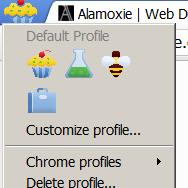 Update 7/27/11: multi-profiles feature has been updated and has temporarily disappeared from the PC. If you’re having problems, read about how to get your Google Cupcake back.
Update 7/27/11: multi-profiles feature has been updated and has temporarily disappeared from the PC. If you’re having problems, read about how to get your Google Cupcake back.
Original Post 7/19/11:
If you’ve updated to Google Chrome 14, you might be surprised by the picture of a cupcake in the upper-left corner of the screen, right next to the tabs. If you aren’t using the latest version of Google Chrome then, trust me, you really should!
The icon next to the tabs represents the control for Google Chrome’s multiple profile features. If you’re a web designer like myself, or just a power user, you’ve doubtless been frustrated by the difficulty of being logged into the same websites under multiple accounts… such as a personal and business account. Granted, Gmail has limited features to allow you to quickly switch back and forth among accounts, but it’s less than ideal and only works for some Google products.
Workarounds in the past were to use Chrome’s incognito browsing feature to be logged in to one extra account, or use Firefox and Opera for additional logins–one per browser.
Now the process is much easier! Just click the icon in the upper-left corner, hover over “Chrome Profiles” and click “New Chrome profile,” select one of the four icons (cupcake, laboratory flask, bee and suitcase). Then it’s as if you have freshly installed Google Chrome; no bookmarks, no saved passwords. Just login to the accounts you want to use in that profile, make bookmarks and save passwords normally.
To change what profile you are using in a browser window, just click the profile switcher icon in the upper-left again, go to “Chrome Profiles” and click a different profile. Note that if you create a new tab or window, it will be whatever profile the originating tab was using.
Unfortunately, there are a few minor problems with the new feature. There are only four icons available; you cannot add one. The Google Chrome windows in the taskbar all use the same icon, so you cannot tell what profile they are using until you switch to one and look at the icon.
But still, all in all, this is an absolute godsend for those who tend to use multiple accounts.




0 Comments
Trackbacks/Pingbacks