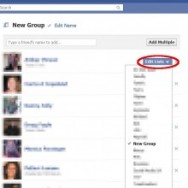Social Media
How to Use the New Facebook Timeline for Your Fan Page
Facebook is a beautiful place to promote your business. Unless you don’t like change or loss of control; in that case, you’re in trouble. Once again Facebook has changed, affecting fan pages for brands, entrepreneurs, solopreneurs and other organizations. The new Timeline format is designed to showcase your fan page in a visually appealing way, giving you more images to customize to represent yourself and your brand. More than that, it can even show historical information! See the Subway page for a great example of how to use the new Timeline features… you can select entries in the timeline from as far back as the 1960s. I couldn’t phrase the...
Read MoreFacebook cuts off the edges of my thumbnail images!
If you look at your Facebook fan page, odds are you’ll see five photos—the five that you most recently added or that your fan page was most recently tagged in—in a photo strip across the top of the page. The image, above, of Oreo’s use of the photo strip is from the excellent article 35 Creative Facebook Fan Page Photo Strips. There are, as you might guess, 34 other great examples there of how brands are making use of those images. Most fan pages are not effectively using this, however. Honestly, it can be a bit tricky. First, your photo strip thumbnails are in random order. On a personal profile you have some control over the order of the...
Read MoreCan’t Invite Friends List to Facebook Page or Event?
Facebook doesn’t want you to sent out thousands of unwanted invites to your friends. They really, really don’t want you to. So over time they continue to alter the way certain functionality works. When you invite people to a Facebook fan page or an event, for example, the “select all” button is gone, leaving you to click them one by one. Instead of showing you all your friends by default, they show ones you have recently interacted with (supposedly). Then you have a drop-down to choose from. The contents of that drop-down are: Recent Interactions Search All Friends Some of the cities your friends are in Your universities Some of the Facebook...
Read MoreGoogle Plus One Double Plus Good
The Google +1 is similar to a Facebook Like. It appears to have replaced the star feature in Google Search results, which has disappeared. It’s simply a way to say “hey, this is a good site.” Now webmasters and web designers have the capability to add the Google +1 button to their websites. It’s pretty easy, and there is excellent information in the FAQ on Google’s plusone-button page. You can use the +1 button as a sort of bookmarking tool, marking your favorite websites and then viewing the list in your profile (click your email address in the upper right hand corner of the screen when signed in, click “View Profile” then the...
Read MoreWhat Social Media Share Buttons Should I Use?
I’m sure that, when you read a blog post, you have often noticed buttons underneath the blog post (or sometimes on top or beside) saying things like “share and enjoy!” or “get social” or “pass it on” or “tell your friends” or something similar. They may provide convenient buttons to save you a click or two in sharing the link of that website to literally dozens of services. Facebook, Twitter, Google +1, Bebo, Digg, Del.ico.us, email, MySpace, StumbleUpon, Reddit, Orkut… the list goes on and on. Which ones do you really need? I’ve noticed that major social media gurus–those who seem to be the most...
Read MoreRSS Graffiti Facebook App
Crosspost Your Blog Posts to Facebook The RSS Graffiti Facebook app is a great tool for any web designer–or even ordinary person–to have blog updates pushed out to your Facebook wall. In fact, you could have wall updates from any RSS feed… for example, you could have updates from a trusted source of industry news posted to your wall–but I believe the most common use would be to save you the effort of manually posting an update in multiple places. Instructions Go to the RSS Graffiti app (you can also search for the name of the application in Facebook). You’ll need to add RSS Graffiti to your Facebook profile, like any other Facebook app. But...
Read More