Can’t Invite Friends List to Facebook Page or Event?
Posted on Aug 3, 2011 in Social Media | 44 comments
Facebook doesn’t want you to sent out thousands of unwanted invites to your friends. They really, really don’t want you to. So over time they continue to alter the way certain functionality works. When you invite people to a Facebook fan page or an event, for example, the “select all” button is gone, leaving you to click them one by one. Instead of showing you all your friends by default, they show ones you have recently interacted with (supposedly). Then you have a drop-down to choose from.
The contents of that drop-down are:
- Recent Interactions
- Search All Friends
- Some of the cities your friends are in
- Your universities
- Some of the Facebook groups you belong to
- Seven of your friends lists
- Selected
Unfortunately, Facebook appears to offer no way to see all the options for cities, groups and friends lists—you’re stuck with whatever their formula came up with. This post will talk simply about friends lists; if you have a solution to the cities or groups issues, please leave it in the comments!
Facebook only allows you to select from the seven most recently created friends lists. Although this is a terrible inconvenience, this consistency means you can at least work around it. Note that modifying the name of a list or the friends in a list does not change its position; it only depends on when the list was created.
That gives you several options to arrange your friends lists.
Tweak Your Friends Lists Ahead of Time
This is really only useful if you plan this out in advance–or are ready to do a lot of work to sort things out afterwards. Simply create a horde of extra, unneeded lists with random names.
Then create your new lists—no more than seven—that you want to use when inviting friends to fan pages and so on.
Whenever you need a friends list, don’t create a new one. Instead, rename one of your empty lists and fill it with friends. Then you can use it to help organize your friends, without disturbing the placement of your seven newest lists.
Renew a Friends List
There is no direct way to force a list to show up in that “top seven.” Instead, move your contacts to a different list. Here again, Facebook falls short. You cannot export or import contacts, you cannot copy a friends list or do any other convenient group task.
The easiest way to do this is to rename your friends list from “My List” to “My List – old.” Then create a new list and name it “My List.”
After that, look at the list of friends in “My List – old.” Hover over each name in the list, and an “edit list” button will appear, as in the screenshot below.
Click “edit list.” Click “My List” (your new list) to select it and add the friend to that list. I also encourage clicking “My List – old” (the list you are currently editing) to remove the friend from the old list. This will gray them out in the list and make it much easier to tell who has been moved and who hasn’t. After that, click somewhere else on the page to collapse the “edit list” button and repeat the process for the next contact.
Unfortunately, you do have to do this one at a time for every contact, which can get time-consuming. But if you play your cards right, you will only have to do it once, and save time when inviting people in the future!
Use Fewer Lists
I’m sure you don’t want to hear this, but there’s always going without. If you have lists that you don’t really use, then delete them, especially ones that are showing in your list of seven when inviting Facebook friends. Of course, whatever list replaces them may still not be one you want.
If you only have seven lists (or less) then it’s all good. If you only have seven lists you commonly invite to events and fan pages and groups on Facebook, but use other lists to categorize friends, then you can manipulate your lists to take care of it. If you need to frequently invite more lists than that… well then, sorry.
Inviting All
With the “select all” button gone when you try to invite friends, inviting more than a few friends can be a major nuisance. There are JavaScript solutions to mass invite friends to Facebook pages, but they don’t work all the time or for everyone, and from what I’ve read online, it seems they may not last for long before they stop working. It’s possible (although I have seen nothing substantial on this) that Facebook circumvents these as they come up.
Remember: those little tricks will only work on friends currently displaying. Make sure the correct list or set or friends is showing, and if it’s a long list, scroll to the bottom. Very long lists are only partially loaded, and progressively load as you scroll… as you scroll downwards you’ll see the scroll bar jump as more friends are added below, so make sure you get all the way to the bottom.
Honestly? Your best bet may be getting an inexpensive contractor from a site like oDesk to do this time-consuming work for you. Unfortunately, this is one task that Facebook doesn’t make easy.
Note: Circle Hack offers an interesting attempt at friend management by showing friends lists as “circles” (Google+ style) and dragging friends to those circles to organize them. Unfortunately, it has no way to copy one list to another, or even to bring up a list of only friends in one list to drag to other list. If you know of a powerful friends list management Facebook app, please talk about it in the comments!
44 Comments
Trackbacks/Pingbacks
- Good Reads, Useful Links, Interesting Stories From Around the Web « Watch Us Play Games - [...] Why Can’t I Invite Friends With My Facebook Page? – Answers. [...]




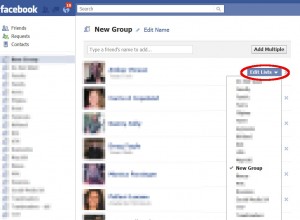
Thanks for the insight to the seven most recent lists. I hadn’t set my “currently living” status and had hoped that would add my current city to the city drop down option, but it hasn’t seemed to work yet. Off to manipulate my lists.
Great help! But I have good news: Facebook now has the Merge Lists option. This would allow you to transfer all members from an old list to the one you newly created.
Thank you!!!!!!!!!!
FB let me merge my main list once, then it later dropped out of sight again. Now I am unable to merge that particular list. Gotta love Big Brother.
FYI Facebook also shows your previous companies, schools, and cities in the invite lists, which take up those precious 7 spots. It is rather annoying, especially because I haven’t talked to most of these individuals in years or wouldn’t typically invite to a private event i am having in my current city when they live 1000+ miles away. I removed all my previous companies to see if it would remove it from the invite lists and also selected hide for these lists and they still show up in the list and the lists I want to select do not appear. I tried to merge the list to my “Work” list I already created but id doesn’t give me the previous companies as an option to merge with. No allowed to delete smart lists either…
They really need to fix this soon. I have been using my lists for years, and for them to change this at this point in the game with no “user friendly” option is unfortunate. They have made this now so cumbersome and ineffective.
Having the ability to select the other lists you created for this sole purpose of organizing your friends, esp if you are like me and have 1300+ friends. I created these friends list so I wouldnt have to go through everyone and only invite relevant people. I have contacted FB SEVERAL times regarding this issue with no response. Would appreciate any work arounds you may have discovered.
This is incredibly annoying and stupid. I just want to invite people from my town, which I manually put into a list, and now Facebook has automatically put those people into a list. Too bad I can’t access the list when I want to invite those people. ug!
FB does not even allow me 7 lists!?… It’s all FB generated lists of random stuff from my profile. Then it has 7 groups I’ve “liked”. I see NO lists to invite friends to events that I’ve created. I’m a musician, and wish to invite ONLY those folks interested in a particular group. Targeted lists are a way to LIMIT unwanted mailings, and still MAXIMIZE Social Networking– which I thought FB was about! I also get an error msg when trying to merge lists, btw, and can’t condense older lists into newer ones it seems. It asks me to “try again”…
I’m having this same issue. Facebook can’t seem to just LEAVE IT ALONE. Now for some reason I can’t even merge my other lists into my “Facebook forced” list, keep getting an error now. This is so stupid, no wonder everyone is always talking about moving to Google+. I also am a musician and use my lists religiously for specific grouping on who I promote my music to, my events that I play at and promote for, in different cities in the US, and they just obliterated my whole program with their “improvements”. Absolutely ridiculous. And yea, I don’t NEED their created lists, I have my own, thank you very much. ARRRRGH sooooo livid right now.
I don’t see my 7 most recent lists, I don’t see ANY of my manually created lists. I see only the automatic lists (useless to me) and groups to which I belong (of marginal usefulness). I have divided all my friends into lists and now I can’t use these lists at all. What a pain, FB.
I can only but agree with everything everyone has written!!!
I’m wondering if some skillfull person has come up with any javascript/etc to get around this most dreadful dilemma!?
Found a good system. Rename your top 7 lists u want to invite to events, by placing the number “1” before whatever your list title is/was. This will put those 7 lists near the top (when u click “Invite Friends” then “Show More”). When you click a list to invite, then *scroll to the very bottom* of that list and paste this in your url bar javascript:elms=document.getElementsByName(“checkableitems[]”);for (i=0;i<elms.length;i++){if (elms[i].type="checkbox" )elms[i].click()};
and then hit the "Enter" key. This puts check marks next to all in that list & u can then invite as u did in the past.
Hope I explained it well enough.
Good luck!
@Cumie
Wow, that actually worked! Thanks so much!
Here’s a problem that I wonder if anyone has a suggestion for — I’m in a band, and the band has a Facebook page with a certain number of “likes.” I’m the Administrator of the page, and when we have a show, I go to our page, click “Use Facebook as [band name]” and create a Facebook Event.
Here’s the problem: I can’t invite those who have “liked” our page to the Event; when I try, it tells me I must be logged in under my own name to invite people. And that means the only people I can invite are my own personal friends, not those who are fans of the band.
Any suggestions?
Thanks for the tip about friend lists. If anyone comes up with a solution to the groups issue though, let me know. I work at a community center, and I’d love to be able to invite everyone in our “Friends Of” group on FB to our FB events. However, the “Friends Of” group isn’t listed in my list of 10 groups in the Invite Friends menu, even though it’s probably the most recently created of all the groups I’m involved in. So annoying!
The “Invite Friends” is no longer an option at all anymore, what happened? Now it only gives you the option of inviting your email contacts. Most of my Facebook friends do not have email addresses so this option is useless. Is this part of the “Facebook reserves the right to remove any functions they wish?”
Hi Carissa,
This is pretty much the only problem I know the solution to since I was upset about it just yesterday. You have to use facebook as yourself (not the page) to invite your friends. If you are you (you know what I mean) then under “build audience” you will have the invite friends option.
My problem is, that many of my friends are greyed out when I try to invite them. I first thought that these were people that I already invited, but the names available are not consistent with this. Some clickable names already like the page, and I’m sure some greyed out ones were never invited. Weird and annoying….
Thank you Olga!!! So nice of you to take time to respond! That’s kind of what I figured and I have the same issue as you mentioned, with the “greyed out” friends. Thank you again!
I have the same question as Cliff – I’m the admin of a page but can only invite *my* friends, not the fans of the page.
I’m not doing it wrong, right? other than by using facebook for marketing purposes…dammit.
btw, I found that merely renaming a friend list *is* sufficient to make it show up in the list from which you can easily invite friends.
The reason facebook is making our life difficult is to force you to use their paid ads… Facebook is no longer about social networking but a money making corporation.
First the select all button was removed.. then they disabled the importing of email addresses to yahoo…. then they disabled the javascript to select all..
The latest from Facebook: they no longer show personal emails of your friends (when you click on About or Info) only the …@facebook.com ones. I’m not quite sure if this is for every one (I have 3000 friends who WANT to receive info about my music events)..
So folks, the unsocial way facebook is behaving is not due to glitches in the application but a orchestrated way to prevent you from sending information to your friends.
And there’s nothing we can do…. 🙁
This has to be too simple to work…but, I’ll put it out there.
For inviting ALL your friends…
Make a customised friends list, and put ALL YOUR FRIENDS in it. Call this list ‘Everyone’, or something similar.
When you choose a list of people to add, simply choose this one.
I have no idea if it works, just thinking aloud here…as already said, it’s so simple that Im sure that if it did work, it would be all over the web already…
Now there is no way to invite friends at all, the only thing left on the build audience is invite friends by e-mail or to build an ad with Facebook.
Facebook keep doing everything to destroy its reputation as a social network, it is more and more a commercial for profit enterprise.
I was able to invite friends to my page just a couple of days ago. On the admin page there was a link “see more” by the manage mobile app link. When I selected “see more” it changed to invite friends. Then I chose that and it opened a dialog box that allowed me to choose the friends I wanted to like my page. That is gone now too. Ugh! All I want to do is send a quick link or notification to my friends to “see” my page. I’m still getting request to like other people’s pages so why can’t I do that too. Frustrating…
UPDATE – I figured it out.
Log in as yourself, not as you page (which all the above posts tell you to do) BUT then you have to type in your page in the search friends bar at the top of your page. If you click on the link to your page, or switch to “use facebook as ….” then it won’t work. Even if you are the administrator of the page.
At the top of the page it should say you are logged in and posting as YOURNAME not as you page name, or something like that. Then the build audience button will display the “invite friends” link.
The select all or search all friends doesn’t work anymore, so you have to go through each friend group to include everyone. (or create an “everyone” group as mentioned in previous posts.
This script I just found works better than the previous script I recommended:
javascript:var x=document.getElementsByTagName(“input”);for(var i=0;i<x.length;i++) {if (x[i].type == 'checkbox') {x[i].click();}}; alert('Done, all your friends have been selected');
so…
Rename your top 7 lists u want to invite to events, by placing the number “1″ before whatever your list title is/was. This will put those 7 lists near the top (when u click “Invite Friends” then “Show More”). When you click a list to invite, then *scroll to the very bottom* of that list and paste this in your url bar javascript:var x=document.getElementsByTagName("input");for(var i=0;i<x.length;i++) {if (x[i].type == 'checkbox') {x[i].click();}}; alert('Done, all your friends have been selected');
and then hit the "Enter" key. This puts check marks next to all in that list & u can then invite as u did in the past.
Good luck!
Okay, I hope I get a reply to this message. There does not seem to be a direct contact for technical support.
I had a business FB page that I deleted. It has not yet left my personal page. I created a new business FB page, which is the address I provided. I cannot Invite my contact lists…and I cannot send a message to anyone that “Likes” my page. I’d like to send thank you notes a courtesy, but alas, I cannot do this.
I really want to use FB, especially since I’m one of the many stockholders that believes in the company. But to be quite honest…it is the most frustrating thing I’ve ever worked on and I’ve been in graphic arts and on computers for over 20 years. I’ve taught almost every program you can mention, so I feel I’m pretty saavy with computers. This is something entirely different. If I may suggest, get a group together and get some feedback from the consumer. You may have done this, but you are not getting THE feedback you need. Everything I have tried takes a minimum of 10 times trying to complete…and, once it is completed, you find you have done the same procedure you tried 10 times ago. If you really are interested in the consumer of this product…PLEASE fix all of the back and forth frustrating gizmos embedded in using FB. Okay, that is all I have to say. Sorry for the soapbox.
Yes, I understand it is a money making proposition, but until I get the 30 LIKES required, I’m not investing a penny. Thank you.
There is Chrome Extension to Invite all Friends to the New Facebook Groups…
https://chrome.google.com/webstore/detail/facebook-new-group-invite/dhhemdhonhlkaoadhbgdnogknjnagplg
I had this problem too. I just created a very simple web app that lets you invite all the friends from any of your lists to an event. Check it out at http://www.lisvite.com. Please let me know if something does not work as expected.
George, your site (which is really the front end for a facebook app) seems to work flawlessly! It sends the invites out rather slowly (but it sounds like you have a good reason for that). I’m a musician and have friends in lists by city names and this will save me loads of headaches. Thank for you for taking the time to write such a program. If you have a developer page where I can make a donation please post here.
I play in bands and I rely on being able to send Facebook event invitations to promote my shows because I also happen to live in a city where posting flyers on lightposts has been banned by a city ordinance, and I don’t make it out as often to hand out flyers. I’ve been using a Javascript to select all my friends, and now Facebook has blocked me from sending out ANY invitations at all, not even one-at-a-time. The message it gives me is: We’re sorry, but you seem to be sending invitations to people who aren’t interested in accepting them. Please make sure you’re only inviting people you know and think would enjoy this event. You’ll be able to send invitations again once more people have accepted.
Has anyone seen this before, and is there anyway around it?? PLEASE HELP! Thanks in advance for any advice.
@JennA. I am also blocked from sending out any invites. We have only sent invites in the past to people who have sent friend requests to our band site. If we are sending out unwanted invites, we are certainly unaware of it. There appears to be no way to resolve this. According to the message, we are blocked until more people accept our invitations, but we are unable to send even one invitation so that can’t happen. There is nothing on their help page and no way to contact them.
We had a similar problem last month w/ friend requests. We sent out about 10 to people who had liked a photo album of a recent show. We got a message that we were blocked from sending friend requests for 7 days. The notice said we still had pending requests and asked if we want to send them or cancel them. We opted to cancel. A week later we were banned for 30 days for sending additional requests. I am the only admin & I had sent nothing. Again, no way to resolve and throughout the 30 days we continued to get notices from Facebook suggesting that we send requests to people we didn’t know.
To be honest there have been so many frustrating changes to facebook recently that we’re looking for alternatives. You knew this was bound to happen once it became publicly traded stock.
Mary, Jenn, a few points:
1. Mary, I wouldn’t advise you to abandon Facebook entirely, BUT you never want to do all your marketing in one place. Things change. One social network may drop in popularity (MySpace), completely change what they are (Multiply) or may make sudden changes that cause your marketing tactics to suddenly be less effective (Facebook). Of course nobody has the resources to be incredibly active on all online marketing avenues, so plan out an effective marketing strategy from the ground up and pick a few tools to put a lot of effort into. You can choose from Blogs, YouTube, Facebook, Twitter, MySpace, Google+ Hangouts, Pinterest, Amazon or site specific to your niche or audience.
2. You want to use a Facebook Page, not a Facebook Profile. Not only does using a profile for your band violate Facebook TOS, which could lead to you getting removed completely, but a Page is designed for marketing to a group of fans; a profile is designed for communicating with personal friends. As you can tell from your experiences, Facebook has been trying to crack down on people using profiles to market a brand. Limiting event invites, friend requests, capping the total number of friends–that doesn’t interfere with personal profiles, but does cause major issues for Pages. Also, even on a small budget you can leverage your Page for some Facebook advertising techniques which you just can’t do with a personal profile. And of course, it looks much more professional.
Hope this helps! –Chad
Chad, the trouble is, a fan page can create an event page but cannot invite fans of the page to the event. Only groups and profiles can do this…
I need some help! I have created a fan page for my business and was trying to figure out how to invite friends. I did this wrong by inviting friends while I was signed in under the fan page instead of doing it the correct way through my personal page. Now that I know how to do this correctly all of the people I tried to invite earlier are highlighted and unable to be invited correctly. How can I fix this?
I have exactly the same problem as Alison, April the 5th.
“I need some help! I have created a fan page for my business and was trying to figure out how to invite friends. I did this wrong by inviting friends while I was signed in under the fan page instead of doing it the correct way through my personal page. Now that I know how to do this correctly all of the people I tried to invite earlier are highlighted and unable to be invited correctly. How can I fix this?”
Alison, have you found a solution yet?
Regards,
Allister.
Allister,
no I have not found a solution yet. Do you have a solution?
Thanks,
Allison
Sorry Alison, nothing yet. Allistee
This is unbelievably annoying and numbskull. I only need to welcome individuals from my town, which I manually put into a record, and now Facebook has programmed put those individuals into a record. Too awful I can’t access the record when I need to welcome those individuals.
Search ‘public domain articles’ and you will find many sites to choose from.
The above is a good example of fast strategies to grow a business on the Internet.
t going to be able to find you on the Internet and you will have to rely on links that you send to people.
If you have done your preliminary work, the dog should go down
for you. Often described as “a large dog in the body of a small dog,” it is
similar to the Norwegian Buhund andd related to modern Welshi
Corgis as well as Shetland Sheepdogs. s : This is the scent
your pup will leave behind.
This website was… how do I say it? Relevant!! Finally I have found something that helped me.
Thank you!
100% guaranteed method to Re-invite already invited friends to like Facebook page in just 3 simple steps. See here : http://webilluzon.com/Re-invite-already-invited-friends-to-like-Facebook-page.html
I use the smartphone appli (android) the full list of friends show and you can tick all the boxes!