Ten Clips
Posted on May 5, 2011 in Tech Tips & Tricks | 0 comments
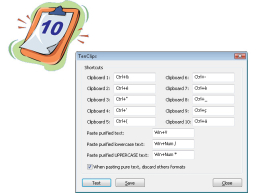
Ten clipboards instead of one! Although very simple, TenClips falls firmly into the “can’t live without” category of software, as far as I’m concerned.
Have you ever copied a username and password, switching windows multiple times because you can only have one item in the clipboard? Or copied data to paste in one place, closed the window, then realized you needed to copy and paste some other data first? Or needed to copy and paste a group of items?
I use TenClips almost every day. I’m using it as I write this post. It’s very simple: an icon in your taskbar shows you a number between 1-10 to show the currently selected clipboard. You press ctrl+1, ctrl+2, all the way up to ctrl+0 (for the tenth clipboard), then just copy and paste as normal.
As far as I’m concerned, this feature is so basic and so incredibly useful it should be a part of the operating system!



